As part of Prime Day, Amazon has the Adobe Creative Cloud Photography Plan (12 Month Subscription) with 20 GB Storage for $99.88. This is $20 off the regular price of $119.88 on this now rarely discounted software subscription.
You can renew for multiple years by purchasing multiple times, and redeeming multiple codes — letting you lock in your low rate for several years. This doesn’t work with the type of subscription offered by Amazon.

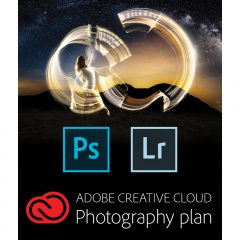
If anyone can help me I’m getting a message “Vendor notified us that your account is not eligible for this product. Please try create a new account or use another account.”
I’m currently already subscribed to the plan and my next renewal date is in July 2020.
Looking at my plan it says I’m on the annual plan paid monthly. I wonder if that’s the reason. I’ve always just used coupon codes to extend my plan for a full year but it still says I’m on a monthly plan and this deal with Amazon forces users to link an account and sign up for auto-renewal.
Can I “cancel” my plan even though it doesn’t need to be renewed until 2020? So that way I can switch to an annual plan paid yearly?
Okay I’m very confused. On the amazon page it says ”
You are already a subscriber.” And it says my next renewal date is today next year. But if I actually log in to the Adobe Creative Cloud and look at my profile and subscriptions it says my renewal date is July 5th not the 15th.
I got the same exact issue… I’m going to contact both Adobe and Amazon and hope a real live person can get back.
Both customer service had live chat, but they were from India. Amazon’s CS didn’t help at all… they just copy and paste info that isn’t helpful, and ultimately said to contact Adobe.
Adobe says I have to cancel the current subscription so I can link the Amazon to the new account. My renewal also isn’t till a later date, and I also don’t know if cancelling will mess up any of my app settings and profile… Also will they refund the current month that I just got billed for? I’m thinking it might be better to wait till the day time to contact CS again to get a local rep to answer.
Oh, didn’t have to wait! I had the Adobe CS cancel my sub in the chat. Then I went ahead and did the link on Amazon and it worked right away. All this time just to save 20 bucks! lol
Oh thanks. I’ll try that.
I just spent two hours chatting with Aman from Amazon and Sudesh from Adobe and they couldn’t figure out why it wasn’t linking to my Adobe account. I am also on a monthly payment but annual subscription (which makes no sense). Aman escalated it, but I have a feeling his folks aren’t going to be able to figure it out. I told him if they can’t figure it out to just refund me the money. I don’t want to take a chance that I cancel my Adobe plan and then can’t get it restarted, and lose access to Lightroom. It’s horrible that I don’t want to risk cancelling a subscription so I don’t lost access to my entire portfolio…
Same problem here. After chatting with an Amazon rep they couldn’t figure the issue out either so they game me a full refund.
Got conflicting info from AZ CS and Adobe. I purchased two sub’s, hoping the 2nd wouldn’t activate for one year. AZ guy said that would work, but Adobe rep said absolutely not. Oh well. Maybe the same deal will be available next year…. But, my Chase based AZ CC declined the 2nd charge, so that was an easy fix, just called Chase to say it wasn’t fraud.
Same problem here. I’m on monthly, but did a similar discounted year last year and had another 3 months from a promo with a hard drive, so my next payment isn’t until September. So cancelling isn’t an option (although I guess I could wait to cancel/activate until September. Seems a big hassle for $20 savings. Hoping someone figures this out…
Same issue here. I purchased it two separate times at Amazon, activated it and my expiration date hasn’t changed on Adobe’s website, and now I show 2 subscriptions with the same expiration date on Amazon, guess I will have to do the chat to cancel …..
OK so chatted with Adobe, they said contact Amazon, contacted Amazon, they said talk to Adobe, contacted Adobe again and I was told by Adobe that if you already have an active subscription you cannot extend with the ones you buy from Amazon as they do not send you a code, I would have to cancel my current subscription (active until 2021) and use the Amazon, but with the Amazon you can only do one year at a time no matter how many you buy. I am currently on a chat with Amazon to get a refund on the two I purchased from them.
Amazon told me “these types of errors are usually corrected quickly please wait a while and try again.”
Same thing for me, I’m already on an annual plan with Adobe but couldn’t extend it with the lower Amazon price since it wasn’t a download code. Amazon says you can cancel software subscriptions within 30 days of purchase for a full refund so canceling my order was easy at least! Bummer it didn’t work, this plan is never on sale in the US anymore :/