Many readers are asking questions about Canon’s mail-in rebate (mostly in the context of the B&H 6D $1249 AR Super-Deal. Note that B&H closes in one hour so if you want to order that deal, you better do so now.)
Since switching over to the new AMEX-based mail-in rebates, Canon has had one of the most reliable mail-in rebate programs, with very few issues reported by our readers. In this post, we answer the few common questions we get about the mail-in rebate (we are often asked several times a day!)
What form is the rebate in? It’s a pre-paid American Express card, that you can use as a credit card, anywhere AMEX is accepted. Alternatively, once you receive your AMEX card, you can call the number on the back and ask to “refund” the full balance (no fees). They’ll write you a check, or ACH transfer it right into your bank account.
How long does it take? Our readers report it takes 3-4 weeks to receive the AMEX card. You can use the card right away, but if you opt for the refund option, it takes a further 3-4 weeks after you ask for the cash refund to receive it.
Am I really eligible for a stacked $300 + $350 rebate? The form clearly states that you can combine a stand-alone camera offer with the combination printer+camera+paper offer. Many readers have done this and it is not a problem. The only “gotcha” is you must submit the entire thing on ONE rebate form. Do not send two rebate submissions. Check off both the stand-alone offer and the combination offer on the same form, and provide all the UPCs and receipts. All at once.
What if there are problems? Make sure you photocopy (or photograph) everything prior to submission. Also, if you pre-submit on their rebate portal prior to mailing everything in, you’ll be able to check the status of your rebate. Make sure you check this often, because they don’t do a good job of letting you know when there was an error or mistake in your submission. Generally you are given a grace period to correct any errors, but the onus is on you to notice this. You can use your copies to help in your re-submission. You made copies, right?
How about the clause that blocks rebates on “products packaged together and sold for one price”? The official receipt from the dealer will itemize any bundles, to ensure you are eligible for the rebate. In the slight chance it’s not — you can ask the retailer for this. They’d be happy to oblige.
How many rebates can I do? Each mail-in rebate has a new Promotion ID. You may do one mail-in rebate per item per household per promotion ID. Thus, every time a new rebate rolls around (which seems to be every 4-6 weeks) you can take advantage of yet another printer rebate offer.
When do I have to submit the rebate? You generally have up to one month after the conclusion of the rebate to post-mark your submission. If the rebate ends January 3rd (as does this one), you have until February 3rd to post-mark it. Many people mistakenly believe they need the item in-hand at the end of the rebate period to be eligible. This is not true; your order can ship after the rebate period. As long as your official sales receipt is dated within the rebate period, and you mail your form in before 30 days after the rebate period, you are eligible.

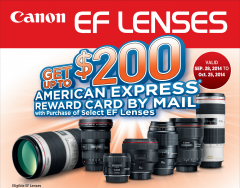
If I buy two of the 6D bundles on separate transactions and address one to myself at my home address and one to my brother at another address, would I be eligible to cash in the rebate for both orders?
This is a gray area, but you may want to ensure the entire second order is fully in your brother’s name (both billing and shipping address) and that he applies for the mail-in rebate from his household address.
Another option is to buy both a 6D and 6D+24-105mm Kit, as two separate SKUs you can get a rebate on both.
For the $650 rebate, which primary serial number should I provide ( printer or Camera) when using the rebate portal? Or should I make two separate claims? Thanks!
I’ve had readers tell me that they’ve made two separate pre-submits (with one primary on camera and one primary on printer), and put them in the same envelope, and that’s been okay. One reader who did that complained that Canon completely missed the second pre-submit form, and only processed one rebate. Luckily they still had photos of their UPCs.
wait, shall we make two separate pre-submits or just one?
You should make two separate pre-submits, OR submit a single physical form.
The system has worked very well and promptly for me each time. In fact I’m awaiting one right now and their website, acb promotions, does a very good job updating the status. I can’t see anything to complain about.
It depends on luck I guess. Last year after sending the $400 claim form on time for the EOS6D 24-105 kit with Pixma Pro 100 they said they never received it. When I called them up to file a claim they asked for photocopy of the submission form, photos of the box showing the UPC was cut & photo of serial # from inside (somewhere in the area where the cartridge goes in) the printer. I send all of them and I finally got the rebate.
On the safer side below are the things one can do
1) Obviously make a photocopy of the rebate claim form with the UPC attached on to that. I usually scan and save as JPG in my PC
2) You can get a certificate of mailing (PS Form 3817) from post office. It cost me $1.39. I know that’s ridiculous when compared to only $0.49 to send it in but when compared to the canon’s rebate amount that is not a lot. This time for the $150 rebate on the 24-70 F/2.8L ii I made sure I got the PS Form 3817.
3) Check the claim status online at least once a week
4) In the worst case scenario the claim is not getting processed please call the processing company before the dead line and file a claim.
Hope that helps someone
A delivery-confirmation method of mailing is highly recommended. But photos/photocopies even more so. If they lose the mail, you can just submit your copies.
This may sound stupid, but do some mail in rebates apply to refurbished lenses purchased from Canon directly?
No, only for brand new purchases from Canon USA authorized dealers.
I figured, just making sure. That would be insane!
That’s for everything you do to this website, very useful! I found it couple weeks ago and have already made several purchases.
I am purchasing the 5D Mark III w/ 24-105mm lens soon from an authorized retailer and it’s been useful reading your posts/price updates.
You’re very welcome!
Is the Canon 6d returnable if defective, when purchased as part of the printer and paper bundle from BH?
I would think B&H would replace it if it were defective.
Sorry for my confusion, but the claim form says “Claim form may include separate purchases of different eligible product(s).” It doesn’t say that you can check more than one box for the same product. In order to get the full $650 rebate that B&H advertises, you’d have to select the DSLR body checkbox ($300), plus the combo body/printer/paper checkbox ($350). Are we 100% sure that’s acceptable to Canon?
The only way to be 100% sure is to call the Canon rebate center. I called BH, and they said it is OK. I placed my order.
After a careful reading, I think it is likely that the $650 will work, but the $300 for camera and $200 for printer are also there. Even this would bring the price down to $1400. BH said they will stand behind their sales and will exchange a defective item. Give them a call if concerned.
This is not the first time Canon has offered a combo rebate offer. They’ve had this for the last two rebate sessions: multi-combo rebates with printers (6D $200 + 6D-printer $350), and combo rebates with lenses (6D $200 + 6D-24-70 $250).
This works, 100%. Many readers have bought these combos, often even at street price, and the rebates have gone well — provided you submit it all on ONE rebate form.
Would the rebates work for Canadian Customers?
No, you need a US mailing address to be able to receive the rebate.
I’ve got to say it is taking a bit longer this time than it did in January. They were blazing fast then with them getting my Amex card to me after 9 days. This time it’s up to 13 and counting, still it shows ‘Payment Approved’ so no worries.
3-4 weeks is what we’ve been hearing, recently.
Is the current Promo 8191324 live yet? When I try to presubmit on the ABC site the ID is not recognized.
They are very slow with updating the latest promotions on the site. Give it another few days, especially as they were likely closed last week for Thanksgiving.
I got one of these and would like for you guys to recieve credit. What do I need to send you guys?
Hi Alvin, thanks for thinking about us.
If you ordered online from a link on our site, generally the retailer does financially support our site. It’s that easy. 🙂
(The Promotion ID can be found next to “Mail to” and begins with 819.)
What is the promotion ID? for the Canon 6D 24-105mm F4/Canon Pro-10 Printer combo deal, rebate.
Promotion ID: 8191324
can you email me a link for the rebate (6d body + printer). or give me a link to it.
http://www.canonpricewatch.com/images/canon_mir_20141123.pdf
I tried to pre-submit the rebate form online, but after I input the promotion ID and first 2 letter of retailer’s name, it cannot find the retailer.
You must have done a copy-paste operation from the rebate form to the canon rebate website. I did the same and did not find the retailer. Enter the promotion ID by keyboard, press Tab key and the webpage changes to include the eligible promotions and retailer menu drop form. Hope this helps
Thank you for the information! However, where does it state on the rebate form that you can combine the stand-alone camera offer with the combination printer + camera + paper offer?
It actually says “Limit 1 Claim per eligible product per household, except for residents of Rhode Island – Claim form may include SEPARATE purchases of DIFFERENT eligible products.”, which sounds like the opposite to me?
The form only says the printer combo offers cannot be combined with the printer standalone offer.
It does not say the printer combo offer is not combinable with the camera standalone offer.
All other offers on the form (lenses with cameras, cameras with cameras, lenses with lenses) are allowed. Printer combos with lenses are allowed. Printer combos with cameras are allowed.
Since the “primary product” for the printer rebate is the PRINTER and the “primary product” for the camera is the CAMERA, you are submitting rebate claims on DIFFERENT eligible products.
Thank you for the explanation. Ordered today, so I hope you are right :-).
I am combing over the rebate, and I would like a clarification as a piece-of-mind kind of thing:
1- presubmit on the camera stand alone
2 – presubmit on the camera+printer+paper alone
3 – cut UPCs and submit on ONE form, despite two seperate presubmits.
4 – enjoy $650.
if this is correct, please confirm.
More important, should the itemized receipt have non-zero dollar values for every single item? Or can it be broken out with the total price on the camera and everything underneath it be zero?
Sure, that works. You can attach both pre-submits too with your form submit if you like.
The itemized receipt should have non-zero dollar values to comply with the rebate rules. If they are zero, ask the store for an updated receipt. (Which store?)
B&H – I called and they said they won’t give me a new receipt. Maybe the guy on the phone was clueless? Do you have any contacts there I could talk to?
I’m very scared this thing fails. I would return the whole thing if they don’t give me a non-zero itemized receipt.
I will run it through my contacts. (See my suggestion in the reply to the comment below.)
Can someone who has purchased at Adorama please comment on what their receipt looks like?
My contacts at B&H are now aware and looking into this.
keep us in the loop. I have no problem calling again, or possibly asking to speak to a certain group that is more in-tune with these issues.
Our B&H contacts say:
“Apparently someone here spoke to Canon and it should not be an issue. If any of your readers has problems with redeeming the MIR please don’t hesitate to let me know and I’ll work internally to resolve the issue.”
So submit the receipt as-is please, and in the unlikely event something happens we will work to get it resolved, please do not worry.
I just received my bundle package. I received two itemized receipts (one in printer box and one in camera box).
Receipt 1. has the SKU CAE6DAX – Item price .00
EOS 6D body – Item price .00
Canon Pixma Pro 10 – Item price .00
Canon Pro Luster paper – Item price .00
Then at the bottom it has Sub-total $1899.
Receipt 2. has the SKU CAE6DK3 Canon 6D body/printer kit – Item price $1899
EOS 6D body – Item price .00
Canon Pixma Pro 10 – Item price .00
Canon Pro Luster paper – Item price .00
Then a Sub-total at the bottom for $1899.
Has anyone received an updated receipt without the zero dollar values? I would like to know if I need an updated receipt for the two rebates. It has a dollar value as $1899 for the Sub-total at the bottom of each receipt. Thanks in advance.
i’m on the same boat as you are. Can CanonPriceWatch possibly update the Frequently Asked Questions with how to proceed with this?
Okay, this is strange, I’ll ask what’s going on.
What I suggest is that people proceed with the rebate submission with the existing B&H receipt when the time comes.
If Canon accepts this — great.
If Canon doesn’t accept this — you’ll be given a grace period to submit a new receipt (this happened last month with Adorama, and our readers had to ask Adorama for an updated receipt, which they e-mailed in, and then it was processed, no problem.) Just make sure you monitor the status of your submission.
If Canon doesn’t accept this, I’ll try to make B&H aware of the new rebate requirement, this was added recently. I’m sure they will figure out some way of getting your rebate in the end, as they advertised to you (and in their Cyber Monday e-mail flyer) that there was a $650 mail-in rebate, so I wouldn’t fear not getting it in the end because they couldn’t get you the right receipt (there would be a MAJOR backlash if that happened).
do you have a copy of the cyber Monday flyer? I want to use it as leverage, just in case.
Sure thing. I’ve put a copy of it here:
http://www.canonpricewatch.com/images/BHPhoto-Cyber-Monday.jpg
Note how it clearly says $650 MIR and the final price.
thanks for the image. I could even show this to canon if B&H does us wrong. that would cause quite a rift between canon and a very popular authorized dealer. its basically false advertising if it doesn’t go through.
I don’t think it’ll come to that, let’s just submit the rebate and see what happens, and ask B&H for an updated receipt (showing them that Canon rejected the rebate) SHOULD the rejection happen. That will probably get B&H’s attention more than trying to deal with it now.
For your reference, here is the story from another reader who ran into an issue with the 70D + printer submission last month after a purchase from Adorama.
http://www.canonpricewatch.com/blog/2014/10/live-once-again-eos-70d-pixma-pro-100-for-799-ar-adorama/#comment-7362
My contacts at B&H are now aware and looking into this. I’ll update here if I hear back.
Our B&H contacts say:
“Apparently someone here spoke to Canon and it should not be an issue. If any of your readers has problems with redeeming the MIR please don’t hesitate to let me know and I’ll work internally to resolve the issue.”
So submit the receipt as-is please, and in the unlikely event something happens we will work to get it resolved, please do not worry.
I just got my shipment today and I am in the same boat. Showing all “.00” for everything but the camera. I’m not going to be happy if this screws up this rebate.
Our B&H contacts say:
“Apparently someone here spoke to Canon and it should not be an issue. If any of your readers has problems with redeeming the MIR please don’t hesitate to let me know and I’ll work internally to resolve the issue.”
So submit the receipt as-is please, and in the unlikely event something happens we will work to get it resolved, please do not worry.
I bought the Canon 6d kit+printer bundle from B&H. I got it and am filing the MIB now. Noticed that only the Lens serial number shows up on the camera receipt. Is this ok? Besides, I have three more concerns: 1) I gave different billing address and shipment address for the camera order, can I use either one for MIB? 2) should I just cut the 12-digit UPC barcode above the camera image on the camera box or together with the body & lens serial number? 3) which UPC should I use for Pro 10 printer, the pink sencondary UPC, blue third UPC or the white one? Thanks!
Yes, that’s okay. 1) You can use any US address for the MIR, 2) Just the UPC is sufficient, 3) The primary UPC (i believe it’s white).
I have a dumb question: Does the UPC need to be cut from the paper as well?
No, just the camera and printer. The sales receipt showing purchase of the paper is sufficient.
Thank you
Thanks for clarifying this. However, I don’t see any mention in the form that the UPC from the paper may be omitted. Is there somewhere else this is mentioned?
Hi, Do you know the promotion Id from B&H for the 6D+24-105 lens+pro 10 bundle, thanks!
Dumb Question?
Which date should i use for purchase date?
Invoice Date or Order Date. I got mine from B&H.
Also when i try to pre-submit it shows only one option
Camera/Lens/printer. Should i submit 2 pre-rebate forms one for camera and one for printer?
I’ve read through the prior posts and my question isn’t addressed, which is: the rules for the $650 rebate say that the name of the store I brought the 60D / PRO-10 / LU101 combo from should be clear on the receipt. I bought from B&H Photo (shipped via mail) and the only place the invoice even comes close to showing the store name is a small note at the bottom stating “B&H Superstore Holiday Schedule”. Otherwise, the receipt is printed on a white piece of paper with no letterhead. Worried I’ll run into problems with the rebate.
Are you referring to the paper receipt that was shipped to you in the package?
Yes.
Interesting. Normally my sales receipts from B&H have the printed large “B&H” logo in the background and everywhere.
It shouldn’t be a problem; if the Canon rebate center rejects it, you get a grace period to re-submit it.
I wasn’t about to chance it and risk a delay my rebate. I called B&H and they e-mailed me a proper invoice within minutes.
Makes sense. Thanks for the update.
I pre-submitted online the camera and the printer. While pre-submitting it is not possible to combine into a single claim, so I now have two different reference numbers and two different per-submittal forms. SO what is the best way to go about it now:
1) Submit the two forms in a single envelop and put the two UPC codes (from camera and printer ) in a zip lock bag and place it in the envelope ?
2) Print and fill out the original rebate form (that we downloaded from B$H’s website) with a pen. Check the boxes for both camera offer and the printer combo offer and stick the two UPC codes on this form. Additionally include the two pre-submittal forms in the same envelope. While this seems a bit safer, won’t it lead to confusion on their end since it may appear that I’m trying to apply for the rebate twice?
We had one rep tell a reader that it’s safer just to do paper form submit without pre-submitting as the pre-submission form doesn’t support multiple submissions. But they also said, both methods you have described would work.
Thank you! I would in that case go with the second option where I provide both the pre-submittal forms as well as the original rebate form in the same envelope. Let’s hope there are no issues. Crossing fingers 🙂
I have a question, what if the earliest i can send the rebates form are the 4th of February? I know right… unfortunate… I come back to the US one day too late…
Would it help if I send the pre-submission before and then send the physical mail on the 4th?
I can’t see myself loosing that much money just because I arrive one day too late.
Please help 😀
If I already did one bundle on this rebate form, and then want to make another purchase of a different bundle, can I still get the rebate on the 2nd bundle using the same address?
The form states: “Limit 1 Claim per eligible product per household”
Therefore, if I have a 2nd eligible product, I would think I could send in a rebate for that.
Also, the first rebate form has already been sent in and accepted. So this would be sending in a second form, but for a different bundle/product than on the first.
Thanks
I don’t think you can do two printer bundles during the same rebate period.
I emailed B&H because I did not receive an itemized receipt for my 6d, pixma pro-10, paper (Receipt shows as a kit for $1899 individual items at a price of .00) They said they could not give me a receipt that shows items individually. This receipt would be in clear violation of the terms of the rebate program.
I asked B&H about this, and our contacts say:
“Apparently someone here spoke to Canon and it should not be an issue. If any of your readers has problems with redeeming the MIR please don’t hesitate to let me know and I’ll work internally to resolve the issue.”
I can’t imagine B&H would leave you out in the cold if your rebate got rejected — they probably sold thousands of these kits and the backlash would be immense.
So please submit the receipt as-is please, and in the unlikely event something happens, we (CPW) will work with B&H to get it resolved, please do not worry.
So I just pre-submitted for the 6d. I went in to do the printer also, and it says that the Primary Product Serial Number has already been claimed. What does that mean? Does it just mean that I can’t pre-submit the camera and the printer, or does it mean that somehow someone already submitted a claim on my printer?
Looks like someone typed the wrong serial number into the pre-submit form. Canon has a stupid bug where once someone pre-submits with one serial number, no one else can pre-submit with the same serial number. Ever. Even if the first person never actually mails in the form…
So in this case, just fill out the paper form and mail it in. Check off both the $300 and $350 rebate on the same form. Attach your UPCs and your receipt, and don’t forget to make copies of everything…
I have purchased a Canon 6D with a Pixma Pro 10 and Pro Luster Paper from B & H Photo.
I am trying to pre- submit a Mail-in rebate claim form connected to this order. At Step 3 of the process , I am being asked to provide the Contact Information.
My query is :
1. Will the Amex Prepaid Card to sent to this address mentioned under “Contact Information”?
2. Do I necessarily need to fill in the Billing Address (used while placing my order with B&H Photo) , at this place(step 3 of Pre-submit process) or I could as well fill another address here?
3. Can I request that my Amex Prepaid Card be shipped to an address other than Billing Address that was used to place the order ? …as i am no longer at this address
Look forward to your inputs.
After I sent out the rebate form with UPC code, I found that B&H photo put wrong serial number on my invoice that I used them on the rebate form…
B&H put the last number wrong, they put “1” instead of “4”.
I sent email to both Canon Rebate and B&H.
I’ll update it here for someone who may have the same situation.
After several communication with Canon-Rebate, my case has been completed and expected to be mailed soon as date of today, Jan 5th.
Again, canon’s rebate is very reliable and working hard sincerely.
I truly appreciate their effort to solve this problems.
I got B&H 6D $1249 AR Super-Deal and bought a lens from amazon which comes with $200 MIR. Both of them have the same promotion ID.You said”Each mail-in rebate has a new Promotion ID. You may do one mail-in rebate per item per household per promotion ID.” That makes me confused. If I claim the MIR for the first purchase, then I will be eligible for one of 2 MIR instead of 2 rebates?
One rebate per ITEM. As long as the B&H item is different from the Amazon item, you can do both. You just can’t do two 6D, for example.
I have purchased “Canon Rebel T5 DSLR w/18-55mm f/3.5-5.6 IS II Lens – Special Promotional Bundle” ( On Dec 1st 2014) which was shipped with following items.
1) Canon EOS Rebel T5 Digital SLR Camera Kit with EF-S 18-55mm f/3.5-5.6 IS II Lens
2) Canon EF 75-300mm F/4-5.6 III Autofocus Telephoto Zoom Lens – USA
3) Canon PIXMA PRO-100 Professional Photo Inkjet Printer
4) Canon SG-201 Photo Paper Plus Semi-Gloss, 13×19″, 50 Sheets
5) SanDisk 32GB Class 10, Ultra SDHC UHS-I Memory Card, 30MB/s Read Speed
6) Adorama Slinger Photo Video Bag – Black
7) New Leaf PLUS 1 Year Drops & Spills, for Digital Cameras up to $1000
Now I am in process of filing mail in rebate (for 350$). I have lot of questions as I am doing it for the first time. Please forgive me if I am asking too many dumb questions
Questions :
1) During Pre-Submit of my rebate claim online, what I need to enter at “Promotion ID” ? ( I am not seeing any Promotion ID on my Invoice )
2) During Pre-Submit of my rebate claim online, what I need to enter at “Primary Product Serial Number” ? Serial number of DSLR Body or Lens or Printer ?
3) Retailer Name was displayed as “ADORAMA CAMERA INC”, after I enter 3 letters “ADO”, but on my INVOICE the retailer name was displayed as “Adorama Inc.”. Is that fine or will it cause any problem ?
4) After Pre-Submit my rebate claim online, do I still need to fill the “canon mail in rebate form” (CANON_MIR_DEC_2014.pdf) and post it with the supporting documentation ? Because the first point in the check list is saying “This completed claim form” which is confusing.
5) The 2nd point in the check list is saying “Write the alpha numeric serial number next to your selection(s).” What serial number (printer or Lens or Camera body ? ) that I need to enter and where I need to enter the serial number ?
6) The 4th point is saying “Original Proof of Purchase 12-Digit Barcode cut from the eligible product box(es), leaving a hole in the box(es)”. It didn’t mentioned which are all eligible products here. I am seeing bar codes on
i. Camera body + 18-55mm lens box
ii. Printer box.
iii. Canon EF 75-300mm lens box
iv. Canon SG-201 Photo Paper box
v. 32GB SanDisk Memory Card cover
Do I need to cut all these 5 barcodes and post as part of supporting documentation ? If not all how many of these I need to post ?
7) When I cut the Original Proof of Purchase 12-Digit Barcode, do I need to exactly cut only the barcode part ? What if I cut and post the complete side of the box which has barcode ? My claim will be rejected ?
Handy check List in the claim form :
I. This completed claim form
II. Write the alpha numeric serial number next to your selection(s).
III. A legible copy of your sales receipt(s) from a participating Authorized Canon Dealer, showing the purchase of new eligible Canon product(s), with the date of purchase and the purchase price(s) circled, and the name of the participating Authorized Canon Dealer clearly legible. (Receipt(s) for eligible products purchased under one of the Combination Offers must show that the products were purchased on the same calendar day and must contain same Billing Information).
IV. Original Proof of Purchase 12-Digit Barcode cut from the eligible product box(es), leaving a hole in the box(es). WE MUST RECEIVE “PROOF OF PURCHASE” WITH CARDBOARD INTACT. DO NOT PEEL OFF “PROOF OF PURCHASE” STICKER(S). (SEE SAMPLE UPC BARCODE ABOVE)
V. Make copies of all documents for your records.
VI. Mail all documents to the address in the shaded box.
Thanks in advance for your kind reply.
Wow, that’s a long question.
1) Promotion ID is given on the rebate form. It is 8191324 for this rebate.
2) You need to fill out two pre-submits (or one paper form), for the printer bundle use the printer serial; for the body use the body serial.
3) This is fine.
4) You can do it if you like paperwork and want to be sure, it doesn’t seem to matter.
5) Serial number of body next to the body, and of printer next to the printer bundle.
6) (i) and (ii). You can include (iv) if you want to be sure.
7) I’m not sure why you want to destroy your box; cutting the bar code is sufficient.
Make copies & mail with tracking.
A data point: My rebate for both camera and printer (from BH) has been processed and approved today on 12/18/2014. The rebate forms were sent through USPS priority mail on 12/03/2014, and was delivered on 12/08/2014.
I submitted both receipts and attached two pre-submitted forms. Thanks CPW!
Excellent news, thanks for the update!
Update: Receive the $300+$350 amex rewards card in mail on 12/29/2014. Thanks CPW!
Excellent news again, 4 weeks total, that’s quite good!
I hace a question. I’ve sent the required items by USPS, but the address delivered was TN 38133 instead of 38184. I’ve checked my receipt from USPS, knowing that I did write 38184. I don’t know whether someone else has this problem.
I just looked at my tracking data, and it went to 38184 and then to another zip. I had just called Canon before this. I didn’t do the online presubmission. They told me that it can take 3-4 weeks before the rebate forms are in the system, because they have to be delivered to them. The PO box is apparently not a normal box. My forms were delivered to the rebate address Dec. 15.
They also cautioned me not to try to do the online submission now, since the claim would be denied. I have copies of everything, somI am not worried. The process does seem slow. In retrospect, I regret not doing the online submission.
Please note the online submission is still only a pre-submission, you still have to mail in the forms, and wait the same amount of time — one is not faster than the other; the online pre-submission is so they don’t make any typos when entering your info, and also so you can track your status better once they’ve issued your rebate.
I‘ve consulted USPS for further information, knowing that the PO BOX is NOT at zip code 38184. USPS just sent my mail to the right P.O BOX in another zip code.
stuck already…my camera was purchased November 18th. I am trying to do the pre rebate thing on Canons site. It’s asking for the Promotion ID?
Sorry for the delay in getting back to you. Promotion ID is 8191324 and is found on the rebate form.
Wow. The canon rebate’s are super fast. I just received mine yesterday.
Did a “pre-submission” for my rebate on Dec 4, and sent in the forms First Class (certified). Sent all the pages of the rebate form (even the ones that had nothing filled in), and the two UPC codes cut from the boxes.
Was nervous, as the printer UPC wasn’t cut all the way thru – just the first layer of cardboard. I didn’t realize this might be a problem until after it was in the mail. Definitely suggest cutting all the way thru, to “leave a hole in the box.” They did accept mine, but no guarantee they will accept others… just an isolated data point.
Saw that it had reached “Audited” state by Dec 22, and “Payment approved” by Dec 24. Received both my AmEx cards in yesterday’s mail, Dec 30. Very happy. Thanks for the heads up on awesome deals, CPW!
Hi! I pre-submitted the 6D w/ 24-105 + Pro-10 rebate on 12/14, and mailed the materials on 12/15. The status on the website still only shows submitted, and today I received an email stating that my rebate information was still needed. Tomorrow will be 3 weeks since I mailed in the materials, and at the time it didn’t occur to me to send with any tracking (kicking myself now!). I am afraid that my materials/UPC might have been lost in the mail at this point. I do have copies of the UPCs and the forms I sent, but I am unsure as to whether they would accept those. Does anyone have any advice or experience with this? I plan on calling the rebate customer service number tomorrow, but I wanted to check here first. Thanks!
They are a few weeks delayed on processing materials, typically it is 3-4 weeks now. The email you got from them is automated. Dont worry yet — check back in a week. If they lost the original mail, copies+photos will suffice.
Thanks for your reply. I just checked this morning and the pre-submission for the printer rebate is showing up as “payment approved”, but the camera/lens rebate is still only showing as “submitted.” Is it common for them to only update one of the statuses since both rebates are technically on one form?
I only got one $300 card. It’s been 3 days since I received it. I’m worried about the second card of $350. Should I call them ? Does this happen to anyone before ?
Thank you.
I got the same email yesterday saying that “additional stuff required” but I thought it would be just a mistake because I have sent USPS Priority Package and tracking says it was delivered on time.
So I’m on same boat as you except that I have the tracking info
But still just for sake of it, I will call the customer service too.
Question on rebate: I did presubmit online in Dec and went for vacation. Just got back and ready to mail the forms. Do I have to mail the presubmit form or should I also fill one Mail in rebate form and mail it along withe the online claim form. What is the best pracitce. I have one $300 on 6d and $300 on Pro-10+6d+SG201.
Hello,
I purchased a bunch of lenses, I can’t physically access them yes so I just have the UPC sticker. My question is how to find the serial on there. I thought that it was the 8 last digits under the longer bar code on the sticker but I would like a confirmation. It is a 50mm F1.4 and a 24mm F1.4.
On this image it would be (21)00478124?
(http://www.canon.co.uk/Images/y_z9OcSIlwTcgPKQXz2womREnph6ofVcfEwwZyHQY6k_tcm14-1115958.jpg)
Thanks for your help!
Mailed my rebates for 6D + Pixma Pro-10 on 12/29 and received them in the mail 1/12… fyi.
oops… I sent them on 12/19.
wonder how long does it take to change the status “submitted” to “received” online ? my usps traking says delivered 01/10.
Mine took about three weeks. Then about another week or two for it to be mailed – but I received both the $350 and the $300 cards in the mail this week!
I only got one $300 card. It’s been 3 days since I received it. I’m worried about the second card of $350. Did you get both cards on same day ? in same letter or two different letters ?
Thank you.
Call them and check on it.
I received them in two separate letters but on the same day – did you do the pre-submission on the computer so you could track the progress? Did both of your rebates show there? I did two separate pre-submission forms but then put them together on the hard copy that I printed out and mailed in. I’d call them if I were you! Hope this helps 🙂
I submitted for the double rebate but only the $350 rebate is listed on the Canon Rebate status page. Is it possible that the other $300 rebate is still pending?
Call them to check!
Thankyou for the detailed information. This is very beneficial.
Would there be any issue in the rebate claim if I would getting a printer shipped to my office instead of my home? My billing address has my office address on it. I was concerned because they had a household clause on it.
Thanks in advance for you answe.
i have a question about the rebate: i purchased a bundle (T5i rebel, pro-10 printer, luster paper) and should qualify for the $350 rebate, but the form isn’t specific on which Proof of Purchases to include. i opened up the printer and found on the corner a 2nd and 3rd Proof of Purchase. Can i submit that for the rebate and do i need to submit a UPC code from the Rebel box and the printer paper box?
You must submit the 1st Proof of Purchase UPC from the box, not the flaps.
excellent thanks!
It’s me again. So I submitted by the postmark deadline and waited anxiously for some sort of status change on my rebate because I pre-submitted. I finally received an email dated 3/11 that i didn’t see until 3/13 that i needed to submit the cut-through UPC, the order from the seller, and the pre-submission form, WHICH I DID (otherwise they would have never emailed me) and was told i needed to have it in by 3/16! I’m in a panic now because next day air mail seems to no longer exist. i kept photocopies of everything, considering that they have my submission already, will they be kind enough to resolve it over email or give me some sort of grace period to re-mail copies? I don’t understand why they sent me the email when i followed their directions down to the T.
That notice is automated and happens 3 weeks after you submit online. It doesn’t indicate that they haven’t received your paperwork. Just call them and they will clear it up.
I called them this morning and spoke to a Jamie, she reassured me that they stamp everything they receive, but it takes them 3-4 weeks to process what they receive. In any case, I responded to their email with scanned copies of my submission and photos of the boxes, I’m not at ease with it yet, I guess I’ll feel better when the rebate is n my hands. Thanks for your help!
While I pre-submitted the rebate, it gave me the postmark deadline of March 02. while the initial paper MIR form had the postmark deadline of Feb 03. Am I still within the postmark deadline. Confused that they provided two different postmark deadline dates
Hello,
I know this question has been asked before, but I have seen different answers so I figured I would try to get the answers myself.
I just purchased the 5D Mark III + Canon Pixma Pro-100 Printer Bundle from B&H Photo (Promo ID: 8191336) and I have a question about which UPCs to include. Do I include the Printer UPC AND the Camera UPC or is it JUST the Printer’s? If it is both, the what do I cut out for the camera because there is no “Proof of Purchase”, there is just the barcode with no text.
Thanks for the help!
Send Both. Be sure to cut out the UPC code on the camera box – it is below the picture of the camera. Don’t send in the bar code for the serial number for the camera, since that won’t work.
Cut a hole in the box to include the cardboard backing.
If I buy a lens while visiting Canada, but submit a rebate for the lens from my home in the USA, will the (USA) rebate be valid?
No, your purchase must be from a Canon USA authorized dealer to qualify for the mail-in rebate.
Is there any way to get a copy of the rebate form I sent in, after the fact? Find it online or something? Because they denied mine even though I know I sent it in on time.
I purchased two new .Canon lenses (one 3/23/15 – one 3/27/15) from Adorama. Both lenses were eligible for a $150 mail-in rebate each if purchased prior to 3/28/15. I registered both lenses with Canon on April 1, 2015. I filled out pre-submission forms for both lenses. I sent all the required information for both lenses in separate envelopes on 4/2/15. I was told to allow 6 to 8 weeks. I have received nothing and no answers to my inquiries regarding the status of both rebate requests. Do you have any suggestions on how to proceed from here? Thank you for your time and consideration. Peter
They are most responsive via phone. Call the rebate processor and ask about the status of your submission.
Do I really need to cut the UPC all the way through, or just that first layer of cardboard?
Yes, all the way through.
If we screwed up and didn’t cut all the way through the cardboard, will Canon still accept the serial number/UPC for a rebate?
My Christmas lens rebate worked that way but I’ve read of people having it rejected because of this.
Best bet is to monitor the rebate online and send in the cardboard bits if rejected.
I purchased 70d + pro-100 promotion and have done submit the rebate for $350.
Can I submit again with same promotion number ($350) for another 6d body + pro-100 which is different item?
It depends on the promotion-id of the previous promotion vs the current one. Check the rebate form you submitted and look at the promotion ID in the grey box. If it is different from the current promotion ID, you can do the new rebate.
Thank you for prompt kindly answer,
I’m asking for same promotion ID. And I found one of similar answer from previous Reply from you guys.
==================================
Mike
November 28, 2014 at 3:49 pm
If I buy two of the 6D bundles on separate transactions and address one to myself at my home address and one to my brother at another address, would I be eligible to cash in the rebate for both orders?
Reply
CanonPriceWatch
November 28, 2014 at 4:02 pm
This is a gray area, but you may want to ensure the entire second order is fully in your brother’s name (both billing and shipping address) and that he applies for the mail-in rebate from his household address.
Another option is to buy both a 6D and 6D+24-105mm Kit, as two separate SKUs you can get a rebate on both.
========================================
On the last part, “Another option is to buy both a 6D and 6D+24-105mm Kit, as two separate SKUs you can get a rebate on both.” this means can apply with same promotion ID if SKU is different?
No, for a printer bundle you can only buy one of each printer per period. The two different SKUs applies to bodies when there are body mail-in rebates.
Got a question , I bought T6s with pro 100 and photo paper. I got the bar code UPC from the printer box. On the printer paper i just saw a bar code. Do i just need to send the UPC from the printer box or do i need to send anything else with the rebate form?
I am very sorry to say that canon main in rebate program is very complicated. I bought camera which has $350 dollar mail-in-rebate offer on July 11, 2015. Still, I am getting back my rebate. I sent the documents. They say some documents (camera UPC) is missing and I sent them. One months passed, they did not reply. When I called them back, now they are saying still something from printer box is missing and they say that I sent the secondary proof of purchase not the primary. What is the point in giving secondary proof of purchase if it doesn’t work? Its so complicated to identify what document they really want. Vey frustrating expereince. Don’t know when I will get my $350 back.
Hi All, I have ordered T6i camera from Adorama on Nov26 and we have seen that there will be $350 rebate in mail. But we didn’t check the date from when and we have ordered. Now It says Orders purchased from Nov29 will have the promotions.. Now we are thinking to return the product . Can anyone tell, if we call up canon and ask for the promotion for my order will it work?
We have order T5i camera Nov26 and we got the products Nov30. Promotion for this product says expired on Nov28. Is it possible to redeem for this?
Thanks in Advance.. Please help us in both the queries made above
Contact Adorama to provide the itemized price invoice, they will send to your email with the original order date and all item prices.
what is ghe proof of purchase that should be submitted for rebate?there are so many barcodes in the product.
One more point to be noted regarding the rebate:
(Most visitors of this page are experts, so this information is only for who are less aware of this!).
If you are claiming rebate for COMBO offers, please remember to cut the bar code from BOTH the boxes and send it to canon. (Not just the bar code from Printer box, as it appears from the promotion page).
When I pre-submitted my rebate form, this is the information I received:
“Original white Proof of Purchase 12 Digit Bar code cut from BOTH qualifying products box, leaving a hole in each box. We must receive the Proof of Purchase with cardboard intact. Do not peel off Proof of Purchase sticker.”
For Canon MIRs, can the billing name and shipping name be different but have the same address? For example, if my wife ordered a DSLR + lens + printer bundle as a gift to me, the billing and shipping names would be different. Can we still apply for the Canon MIRs? And whose name should be on the MIR? Hoping to hear from folks who may have had a similar situation like this.
This should be fine. It shouldn’t matter whose name is on the MIR. As long as you submit the MIR using the same address (either billing or shipping) it will be okay. You can also call the Canon rebate processor (866-668-9861) and they’re really good at clarifying logistics like this.
Hi there,
If I have a chance to get rebate in case I am outside USA (use international VISA card) pay for Camera and Printer bundle, ship to my brother address in USA? That mean I am not use the US Card to pay on BHphotovideo to ship items to my brother in US, so can I get the rebate or not? Hoping to hear from folks who may have had a similar situation like this. Thank you
We don’t know if Canon USA checks the billing address or shipping address on the invoice. This is something you will have to call the rebate processor and ask yourself…
On the $350 bundle rebate form, the sample actually shows both S/N, JEN and UPC.
My question is do we only cut out and make a hole of the UPC (but not the S/N and JEN), ie, the hole is smaller than the example picture on the rebate form? Is that sufficient?
Also, same question for the Camera Box, the top part is UPC and the lower part is the model number and S/N. Do we only need to cut out the top part?
Thanks! I want to cut out the hole as small as possible. I had done lots of rebates from 2000 to 2010, but the canon rebate form wording and sample picture difference makes me very nervous!
I hesitate to give an answer that may be incorrect. 🙂
We know that cutting the whole thing works. If you want to cut less, I suggest calling ACB Promotions (which processes rebates for Canon) and asking. Their number is 866-668-9861. Please do report back on what they say.
I have done many Canon rebates over the years and never had a hiccup. This year, however, I found my rebate status showed “program violation”. No one from acbpromotions ever contacted me regarding a problem. I only found out by checking their website. I called them and was told my rebate was rejected because the box UPC was not included. I am 100% sure the required UPC was included. I even took photos of the UPC and forms next to the envelope before mailing it as insurance against just such an issue. I offered to send the photos but still the rebate people would not budge. After some argument they told me they would “pull my paperwork” and I needed call back in 48 hours. I called back as requested and was again told that my UPC was missing. After further discussion I was told I could email them a photo of the serial number inside the printer in lieu of the supposedly missing box UPC. I have done this and await an update of the rebate status.
I have experienced this type of rebate scam before with other companies but never with Canon. Hence the reason I always take photos of everything and ship the rebate forms with tracking and proof of delivery.
Perhaps this was a one-off incident and an honest mistake somewhere. But if this rebate does not come through I will escalate to Canon directly for resolution. This are big dollar rebates which have become a defacto part of the sales process with Canon (and other companies). These rebates are not just a little bonus but often the difference between buying and not buying an item.
Hi Jeff, have you received a response yet? I am in the exact same situation. I took photos of all the forms, including the UPC and envelope all beside each other. They requested a picture of the serial number in the printer which I’ve provided. I’m currently awaiting response.