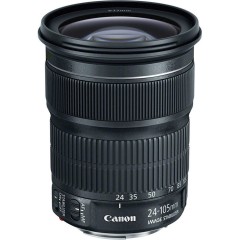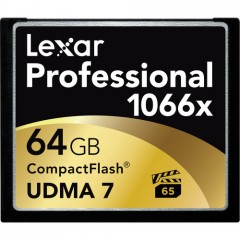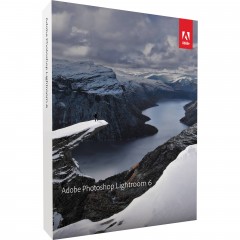Adobe Photoshop Lightroom 6 was released today. It has a whole host of new features including face recognition, HDR and panorama processing, and use of the GPU for faster image editing. A worthwhile upgrade from LR4 or LR5.
If you haven’t purchased Lightroom before, you can purchase a full edition from B&H for $149 (Download) or $149 (DVD). Or, consider a Creative Cloud Subscription for only $9.99 / month.
If you already own a previous version of Lightroom, you may want to instead upgrade to the latest version for only $79 (no pesky monthly fees.) It’s only available direct from Adobe, and well-hidden on Adobe’s site (it’s clear they want you to purchase the Creative Cloud subscription instead.) Here’s how to find it:
- Go to Adobe.com.
- Click “Buy” under “Lightroom 6 – $149”.
- Next to “I want to buy:”, change it from “Full” to “Upgrade”.
- In “I own” pulldown, select the version of Lightroom you own.
- Check-out at $79 and download!
If you took part in one of the great LR5 bundle deals, this puts you at a copy of LR6 for less than the full retail $150 price, plus a free printer as a bonus!